Philips Hue Lights Power Cut Detection
Ever come home to have all your Hue lights on 100% brightness because of even a slight power outage or “brownout”? With the hueDynamic app, this is a thing of the past thanks to our Hue System Power Cut detection.
With a simple click, you can enable this feature in the hueDynamic app and your Hue Bridge will be programmed to recognize when its power has been disturbed. As soon as it has finished booting, it will then send a command to your lights and bulbs to switch them off for you automatically. This gives you piece of mind and also saves on electricity costs.
No need to mess around with rules, memories and the Hue API – just go to the Settings page in the app and select the “Power Cut” option to get started.
This feature runs entirely on the Hue Bridge, meaning you don’t need to have the app running to benefit from the power cut detection feature.
Features
- Detects even very slight cut power disruptions to your Hue system
- Switches off your Hue lights – great if you were on vacation
- Reduces the possibility of being woken in the middle of the night by power outage
- Reduces electricity usage
- Acts a soon as possible after your Hue bridge has booted
- Easy to enable – no rules to create or schedules to maintain
Enabling Hue System Power Cut Detection
The first thing to do is connect the hueDynamic app to your bridge. Once this easy process is completed, visit the settings page in the app and select the “Power Cut” button.
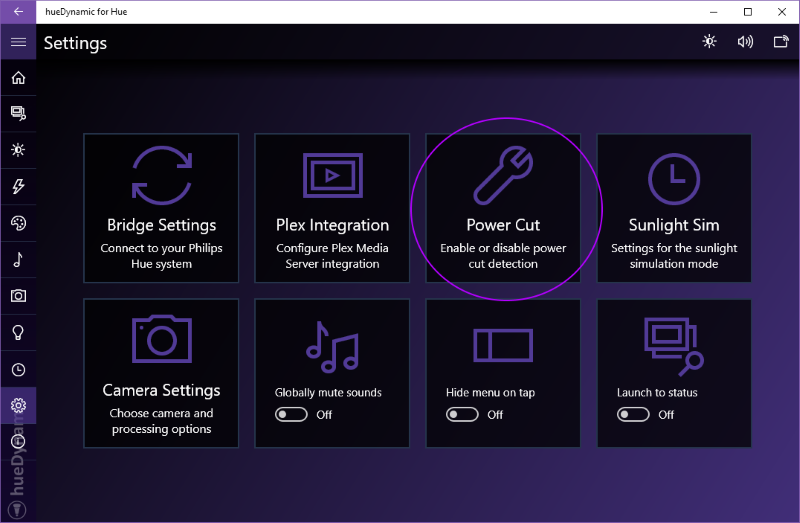
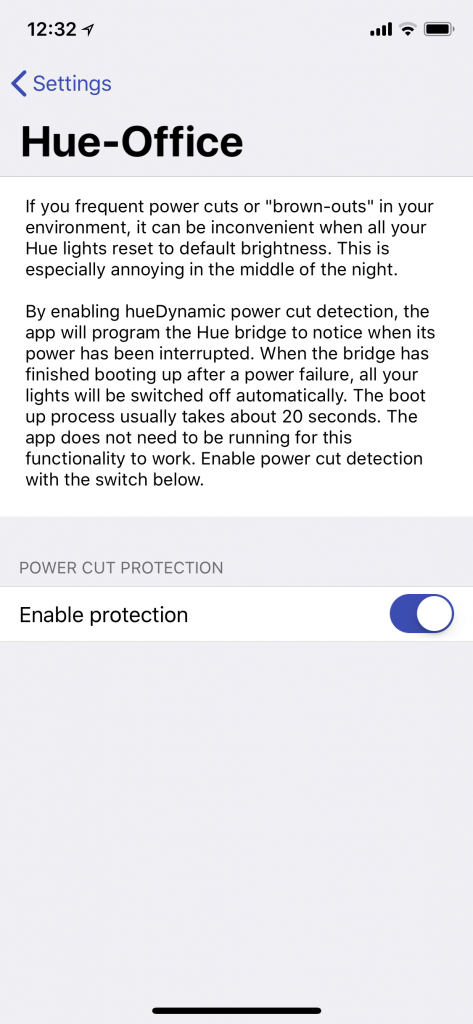
Once you have clicked the “Power Cut” button, you will see the switch to enable or disable the feature. This page will also be expanded with more options allowing you to customize in the future.
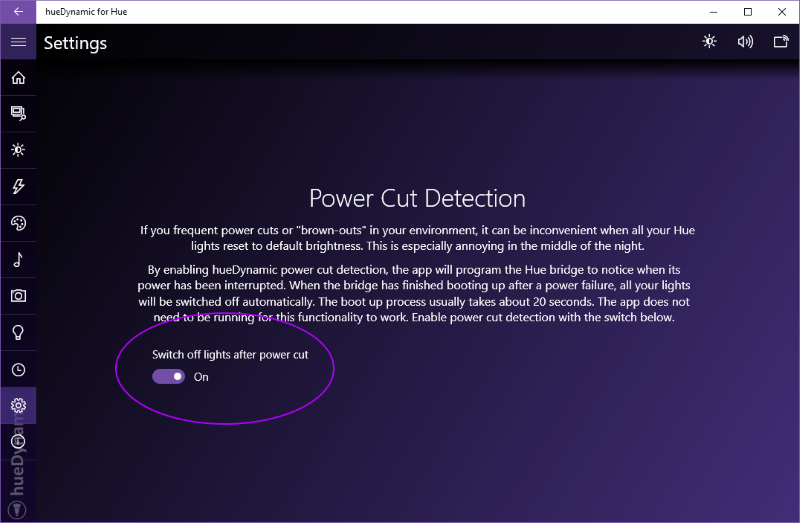
After you have enabled the switch, a confirmation message will be displayed and the power cut feature will be enabled. It should stay enabled until you switch the feature back off via the same switch, or reset your Hue bridge to factory settings.
You must be logged in to post a comment.